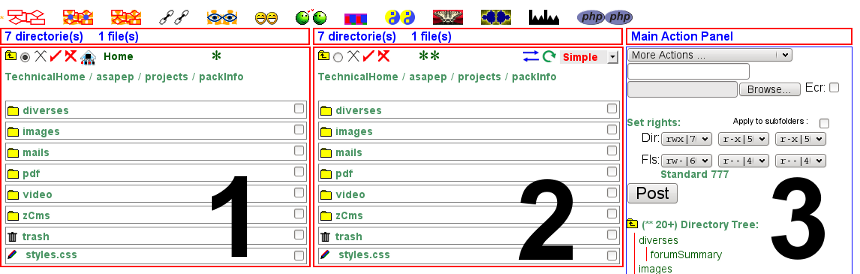
The File Manager is mainly made of 3 columns :
- Left, Middle and Right :
- The 2 first columns allow to get into the relevant places in folders to have interactions like : transfers, copy, move for checked elements, compare different elements etc.
- The right column manages different actions and display a part of the tree of column 2.
- (1) The left column : The preferred working column, because it's the one checked by default (small top left radio button) and also the preferred one to uncompress archives. The column top got 7 buttons :
- Top folder
- Column selector
- Symmetry : force the clicked column to become a model for the other column.
- Accept button! Check all columns at the same time! It's also possible to check with a click and also with the shift key held down and the mouse cursor hovering about the boxes.
- Uncheck all button.
- Button to select a folder to impose its images into the forumbar similar button context.
- La (2) middle column that got just 2 buttons non mentioned in the first column :
- A button to exchange the columns.
- A button to reload all information, useful when files have changed under other circumstances
- The (3) right column got :
- An action menu
- A text box to rename a checked file or a folder or to act on the names of a set of checked files (the 4 last instructions of "Basic File Manips")
- A local file browser with an "Ers" option (erase, overwrite) the previous file with the same name.
- A rights managers for files and directories : sometimes "Standard" most of the time "777" === full rights for local processes.
- General send button "Post". Note that when an option of this menu change the action happens immediately and that's when we want to do it one more time that we have to click the post button.
- A partial visualization of the connected column.
Bookmark bar (below) to jump into relevant folders (left and right based) :

Each button is a couple positioning respectively the left or the right column :

 Access the general Php code.
Access the general Php code.

 Explicit central plugins created and maintained by the kernel developers.
Explicit central plugins created and maintained by the kernel developers.
 Explicit external plugins that can be programmed by anybody and that don't need to belong to the main distribution, so it's more flexible (they take space and time only when we need them! In these case they are declared explicitly on the page using them).
Explicit external plugins that can be programmed by anybody and that don't need to belong to the main distribution, so it's more flexible (they take space and time only when we need them! In these case they are declared explicitly on the page using them).
 Connecting Php files to store info about database access.
Connecting Php files to store info about database access.
 Get into the explicit plugins directory.
Get into the explicit plugins directory.
 Static emoticons.
Static emoticons.-

 For emoticons used inside the bookmark bar of the file manager.
For emoticons used inside the bookmark bar of the file manager. 
 To get into the folder storing above 150 icons necessary to run this CMS.
To get into the folder storing above 150 icons necessary to run this CMS.
 To access the current project folder.
To access the current project folder.
 Images directory of the current project.
Images directory of the current project.-

 To access the directories storing the images distribution associated with this CMS.
To access the directories storing the images distribution associated with this CMS. 
 Access the model file and directories used to create a new website.
Access the model file and directories used to create a new website.
 Access the standard Php technical documentation.
Access the standard Php technical documentation.
- Note : the symbols specified in the above column are more recent than the ones inside the large images.
 File Browser
File Browser Database
Database Backups Manager
Backups Manager Test / Donwloads
...
Test / Donwloads
... Credits
...
Credits
...