 The standard edit bar that set the most current tags. From left to right : the drop down menu for the main tags. Just on its right, a red arrow to repeat the operation if the selection is already done. The 4 following characters [ ] < > if they need to appear inside the text must preferably be specified in their tagged form, for example [lb/] instead of [, otherwise they run the risk to be wrongly interpreted by the XM2 parser for the squared brackets or by the browser for the <> characters. The next menu sets the mode for standard Html list on the whole or specific part (top, middle, bottom). The next buttons from left to right are dealing with : a coded non-breakable space, tab-shift toward the right or toward the left a whole selected paragraph, and finally 3 buttons to change the case of the selected text.
The standard edit bar that set the most current tags. From left to right : the drop down menu for the main tags. Just on its right, a red arrow to repeat the operation if the selection is already done. The 4 following characters [ ] < > if they need to appear inside the text must preferably be specified in their tagged form, for example [lb/] instead of [, otherwise they run the risk to be wrongly interpreted by the XM2 parser for the squared brackets or by the browser for the <> characters. The next menu sets the mode for standard Html list on the whole or specific part (top, middle, bottom). The next buttons from left to right are dealing with : a coded non-breakable space, tab-shift toward the right or toward the left a whole selected paragraph, and finally 3 buttons to change the case of the selected text.
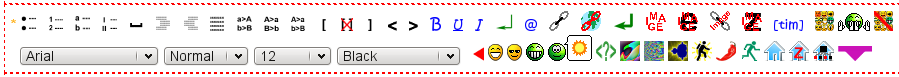 This bar is a second editing choice originally programmed for the forum with playful look. As a considerable time was necessary to program it and because it does things the previous bar can't do, it was added as a supplementary editing option to the main editor, and allows to transfer habits from the forum to the main editing environment. The only difference being the purple button
This bar is a second editing choice originally programmed for the forum with playful look. As a considerable time was necessary to program it and because it does things the previous bar can't do, it was added as a supplementary editing option to the main editor, and allows to transfer habits from the forum to the main editing environment. The only difference being the purple button  that makes sure that the concerned bar is associated with the correct text area (it was an easy solution to disambiguate the case where two forum bars are visible when we examine in webmaster editing mode an activated forum post). Most button of this bar are self-explicative and hovering the mouse above a button gives a short explanation. Anyway some more specific explanation are given below :
that makes sure that the concerned bar is associated with the correct text area (it was an easy solution to disambiguate the case where two forum bars are visible when we examine in webmaster editing mode an activated forum post). Most button of this bar are self-explicative and hovering the mouse above a button gives a short explanation. Anyway some more specific explanation are given below :







 all the previous images open a specific image gallery, and this one
all the previous images open a specific image gallery, and this one
 shuts the currently opened gallery. All these galleries have been loaded with images hopefully usefull, but it's possible to change them completly just by replacing the images in the concerned directories,
shuts the currently opened gallery. All these galleries have been loaded with images hopefully usefull, but it's possible to change them completly just by replacing the images in the concerned directories,
The image sampling below belong for now to the standard distribution. Galleries have been chosen for different pragmatic reasons (anesthetics, availability and versatility). Remark : the size of the galleries have been reduced to a strict minimum, barely 10 / categories, so nothing like the blocs of images visible below to accelerate download time and to avoid other possible inconvenient linked to a large distribution of images, so if you wish to see what sort of images are available in these areas, please visit the original image distribution sites indicated below.
The others emoticons are not anymore in the main distribution, but were taken from PhpBB.
 This gallery of psychedelic images was produced forn this CMS with the picture software Gimp : Gimp.org
This gallery of psychedelic images was produced forn this CMS with the picture software Gimp : Gimp.org
Note : the actual set of images downloadable with the CMS package has been reduced (compared with what is displayed on this page) to minimise the suze of the downloads and to avoid competition in image download activities! Anyway, it's easy for any user who want a more complete collection of images to visit the above websites to download or create whatever is needed.
 File Browser
File Browser Database
Database Backups Manager
Backups Manager Test / Donwloads
...
Test / Donwloads
... Credits
...
Credits
...